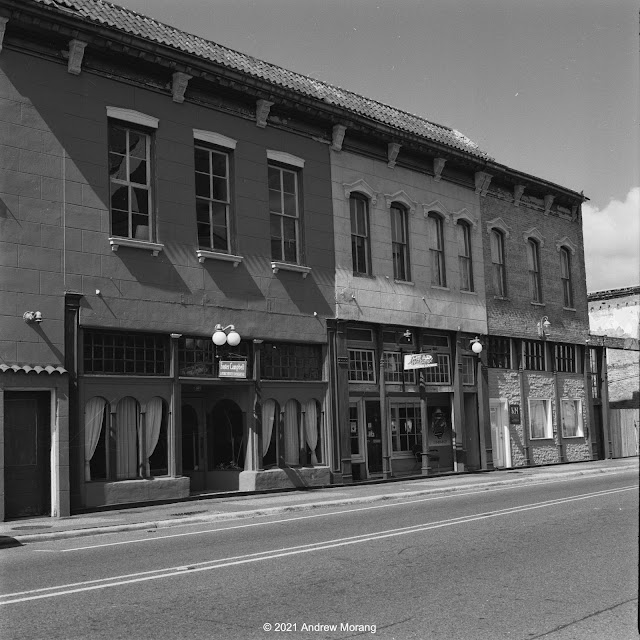As I wrote in the previous article, a generous friend loaned me his fabulous Hasselblad XPan panoramic camera. You may recall that I wrote about using an XPan in western Washington and Seattle during 2004, when I worked there for a few months.
This offer was much too kind to resist. Loading a roll of Kodak Tri-X 400 film, I crossed the Mississippi River bridge to Louisiana and drove west on historic US 80, once known as the Dixie Overland Highway. I have photographed in Mound and Tallulah before with regular cameras, but the area offers topics for a wide view. Please click any picture to enlarge it. Unenlarged, they look like skinny sideways pictures, especially on a mobile phone. (An aside: one day I plan to follow the former route of the Dixie Overland all the way to San Diego.)
Delta
 |
| Mount Zion BC Church, near Delta, Louisiana (45mm lens, med. yellow filter) |
Tallulah
Tallulah is a bit beat-up. I have photographed there over the years and sometimes bicycle through town if I bike the loop on LA 602 and US 80.
 |
| No shopping here, West Green Street (US 80), Tallulah (45mm, med. yellow filter) |
 |
| No shopping here, either, West Green Street |
 |
| Waiting for a load, West Green at Fourth Street (45mm at ƒ/8, yellow filter) |
 |
| Fixer-upper house west of Tallulah, US 80 |
 |
| Willow Bayou Rice & Grain, west of Tallulah, US 80 |
Delhi
Delhi (Del'-high) is an agricultural town west of Tallulah on US 80 (no, not the Delhi in India - I have been there, too). It looks a bit more prosperous than Tallulah, and the downtown strip has some stores and restaurants.
 |
| Mooney's Auto Sales & Repairs, First Street (US 80) at Rundell Street, Delhi |
 |
| No more pumping, Delhi Water Works |
 |
| The Air Man of Delhi, First Street (US 80) |
I took these photographs on Kodak Tri-X 400 film exposed at EI=320. Northeast Photographic in Bath, Maine, developed the film. Because the frames are 68mm wide, I scanned them in two pieces of 36mm with my Plustek 7600i film scanner and merged them with the Photomerge function in Photoshop CS5. The Tri-X is a bit grainy and does not let these lenses show their true potential.
Thanks, Bill, for letting me use your XPan!
Standby for more Xpan photographs in the future, including examples in color.

























_resize.jpg)


_resize.jpg)